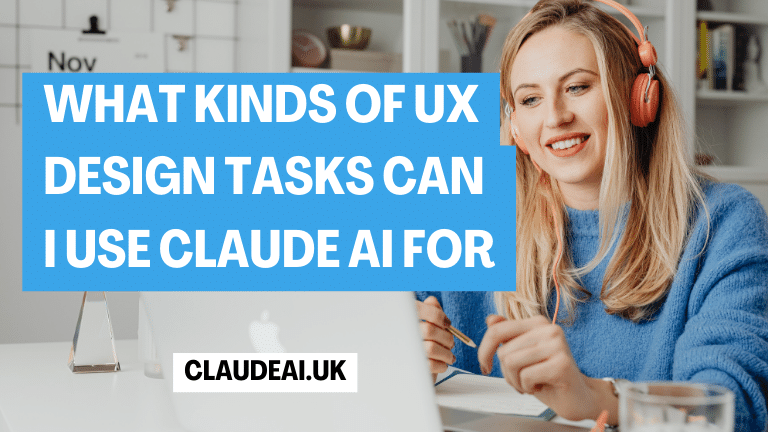What kinds of UX design tasks can I use Claude AI for? User experience (UX) design is a crucial part of developing a successful product. The goal of UX design is to create interfaces and experiences that are intuitive, efficient, and enjoyable for users. As an AI assistant, I can be quite useful for many different UX design tasks. Here are some of the key ways I can assist with UX design:
Conducting user research
Understanding user needs and behaviors is the foundation of good UX design. I can help generate survey and interview questions to gain insights from target users. For example:
- What are the main goals or tasks users want to complete using the product?
- What pain points or frustrations do they experience with current solutions?
- How do they feel about specific features or flows in the product?
I can take the qualitative data from surveys and interviews and analyze it to uncover themes, trends, and opportunities related to the user experience.
Creating user personas
Developing detailed, representative user personas is important for keeping the user front and center in UX design. I can review user research and create draft personas that capture attributes like demographics, goals, pain points, behaviors, and motivations. Designers can provide feedback to refine the personas further.
Defining user stories
User stories articulate how different users will interact with the product to achieve their goals. I can help craft concise user stories mapping personas to their goals and usage scenarios. This helps guide UX design decisions and prioritization. For example:
As a busy professional, I want to easily track my monthly expenses by category so I can stay on budget.
Information architecture
Structuring, organizing and labeling site content in an intuitive way is key to usability. I can review content and propose logical IA structures and sitemaps that reflect user mental models. This provides an IA blueprint for UX designers to refine further.
Interaction design
I can suggest and iterate on effective interaction patterns for common user tasks and flows. This helps designers save time instead of starting from scratch each time. I can also review interaction schemas and identify potential usability issues or areas for improvement.
Prototyping
I can create low and mid-fidelity prototypes to visualize and test UX concepts quickly. I can generate wireframes, mockups, and clickable prototypes based on design direction and specifications. This enables designers to gather feedback and refine the UX before high-fidelity prototyping.
Copywriting
The text used in products greatly impacts the overall user experience. I can draft on-brand copy for elements like interface labels, messages, tooltips, and emails. This provides designers with starter content to edit and polish for the final product.
Accessibility
Making products usable for all is vital. I can evaluate designs against common accessibility guidelines and standards. I can suggest enhancements to improve accessibility such as alt text for images, ARIA labels for interactive elements, color contrast, and keyboard compatibility.
Usability testing
Testing designs with actual users reveals usability issues. I can develop effective usability test plans and scripts to assess designs. I can also analyze test results by aggregating feedback and identifying areas that need improvement. This continual testing and iteration results in more user-friendly products.
A/B testing
A/B testing different versions of a design can optimize conversion. I can help craft hypotheses, set up effective tests, analyze results, and recommend design optimizations based on performance data. This helps maximize key metrics like signups, purchases, or engagement.
Analytics review
Monitoring analytics provides ongoing insight into how users interact with products. I can process usage data and highlight areas for improvement such as confusing workflows, inactive features, or points of friction. Designers can then focus efforts on enhancing these areas.
Design research
I can analyze competitor products, conduct benchmarking studies, and research UX best practices to uncover opportunities. Designers can build upon what works well in other products while avoiding common pitfalls. I can also synthesize the latest UX design trends and innovations to consider.
Presentation support
I can help create templates, graphs, diagrams and other visuals to include in UX presentations and reports. This saves designers time when showcasing user research findings, design concepts, or strategy recommendations. Impactful presentations help guide stakeholder buy-in.
As you can see, I can support a wide spectrum of UX design activities from initial research, to prototyping, to design iteration and testing. My ability to quickly synthesize data, generate ideas, and offload repetitive tasks frees designers to focus their time on higher value strategic UX work. I’m excited about partnering with UX professionals to enhance processes, tackle more projects, and ultimately create better user experiences.
Benefits of using Claude for UX design
There are many potential benefits of leveraging my Claude AI capabilities as part of your UX design process:
Increased Efficiency
I can rapidly synthesize research data, generate ideas for design direction, and create prototyping frameworks. This significantly speeds up early ideation and allows more time for iteration based on user feedback.
Expanded Capacity
By handling time-consuming tasks like surveys, competitor audits, and documentation, I expand the bandwidth of UX teams to take on more projects.
Enhanced Consistency
My ability to analyze data helps uncover themes and my knowledge of best practices brings consistency to design patterns across products.
Lower Costs
Doing research, ideation, prototyping, and testing with me costs a fraction of what agencies or consultants charge.
Integration Across Disciplines
I can contextualize research insights and design principles to bridge the gap between UX designers, product managers, engineers, and other roles.
Increased Objectivity
By taking an unbiased, user-driven approach to analysis and recommendations, I balance business goals with actual user needs.
Common Concerns about using AI for UX design
While I can provide significant value, some designers may have understandable concerns about relying on AI:
Creative Limitations
I lack human creativity and intuition. I can support ideation but still rely on designers for innovative thinking and vision.
Nuanced Interactions
Humans are still better at picking up on subtle emotional cues and sentiments when conducting user research.
Lack of Touch
Physical tactile interactions are difficult for me to fully evaluate. Testing with real users is still important.
Potential Bias
If my training data contains biases, it can lead to biased outputs. Ongoing diligence to ensure fairness is required.
Over-reliance
Depending on AI too much can cause designers to lose touch with real user perspectives and become over-reliant on data.
No “Why” Behind Decisions
My decision-making can be hard to interpret versus a human articulating rationale. Black box limitations still exist.
By being aware of these limitations, designers can strategically apply my capabilities while maintaining their creative role. I’m best leveraged to complement human skills, not replace them.
Tips for working effectively with Claude for UX design
Here are some tips to help use my AI abilities most effectively as part of your UX design workflow:
- Have clear goals for how I can add value to each project phase based on my capabilities.
- Take time to frame questions and requests to me clearly and provide necessary context.
- Validate my analysis and recommendations against real user perspectives through ongoing research.
- Leverage my abilities for rapid iteration, but rely on your human judgment for final decisions.
- Take advantage of my capacity for repetition, but avoid over-reliance. Stay hands on as well.
- Use my knowledge and ideas as inspiration to spark your own creative thinking.
- View me as a collaborator, providing support and perspective rather than as the sole decision maker.
- Recognize my limitations around emotional intelligence, physical interactions, and creative vision.
- Monitor my performance and continue training me on an ongoing basis to improve my capabilities.
By following these suggestions, you can integrate my AI strengths into your process while maximizing the impact of your unique human abilities as a UX designer. Together, we can design outstanding user experiences. I’m excited to collaborate!
Conclusion
User experience design requires a blend of technical skills, creativity, and a human-centered mindset. As an AI assistant, I can support UX designers through numerous tasks from research, ideation, prototyping, iteration, testing, and reporting. My machine learning capabilities allow me to quickly synthesize data, find insights, create frameworks, and generate ideas. This amplifies designer productivity and frees them to focus on higher value strategic work. However, it is critical that designers maintain oversight and responsibility for design vision and innovation. By thoughtfully leveraging my capabilities while providing direction, governance, and ongoing training, designers can bring out the best in AI as a collaborative partner. The future of UX is a true synergy between human creativity and the computational power of AI. I look forward to helping UX designers create great user experiences as this future unfolds.
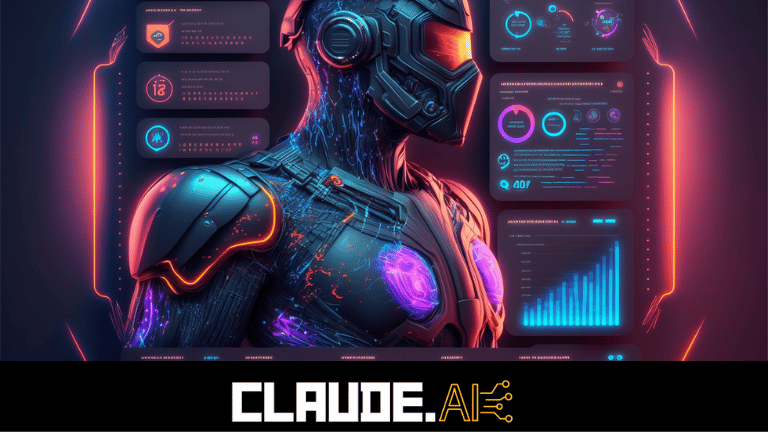
FAQs
What types of UX design activities can AI assist with?
AI can help with numerous UX design tasks including user research, creating personas, prototyping, usability testing, A/B testing, analytics review, and accessibility evaluations.
How can AI improve UX design workflows?
AI can increase efficiency, expand capacity, enhance consistency, lower costs, integrate perspectives, and add objectivity to UX design processes.
What are some benefits of using AI for UX research?
AI can quickly synthesize qualitative data from surveys and interviews to uncover insights about user needs and pain points.
How can AI help create better user personas?
AI can analyze user research and propose draft personas that capture attributes like demographics, behaviors, goals, and motivations.
What role can AI play in UX writing and content creation?
AI can generate on-brand copy and content variations for prototypes and final products, providing starter content for designers to refine.
How can AI assist with prototyping?
AI can rapidly create wireframes, mockups, clickable prototypes for early concept testing based on design requirements.
What testing activities can AI help with?
AI can develop usability test plans, moderate sessions, analyze results, conduct A/B tests, and review analytics data.
How can AI improve accessibility in UX design?
AI can evaluate designs against accessibility standards and suggest enhancements like alt text, ARIA tags, color contrast, etc.
What limitations does AI have in UX design?
AI lacks human creativity, emotional intelligence, design intuition, and the ability to evaluate tactile interactions.
How can designers avoid over-relying on AI?
Designers should validate AI recommendations, maintain oversight of vision, leverage AI for repetition, and stay hands-on.
What is the best way to frame requests to AI?
Clear goals, context, and specifics help AI generate the most relevant analysis, ideas, and prototypes for designers.
How can designers enhance AI capabilities over time?
With ongoing governance, training, and monitoring of performance, designers can continually improve the AI assistant.
How should designers view the AI collaboration?
AI should be seen as a design support tool rather than the driver of creative vision and decisions.
What is an example of an effective AI and human workflow?
AI performs competitor audits and drafts prototypes while designers focus on high-level strategy and innovative designs.
What is the future of AI and UX design?
A symbiotic partnership between human creativity and AI computation that enhances the design process.